Horizontal line:
- A horizontal line in HTML is defined by using the tag <hr>. Here hr stands for a horizontal rule.
- <hr> tag is used to insert a thematic break in an HTML page or to separate the contents on the page.
- <hr> tag is an empty tag that doesn't have a closing/end tag.
| Attribute | Description |
|---|---|
| Size | Defines the height of the horizontal line |
| Width | Defines the line width |
| Align | Aligns line to left, center, right |
| No Shade | Removes the Shallow shape |
| Color | Sets a color for line |
<!DOCTYPE html>
<html>
<head>
<title>HTML Horizontal line/rule Example</title>
</head>
<body>
<div>
<p> paragraph1 </p>
<!-- adding break using hr tag -->
<hr size="10" width="300" color="green" noshade align="left">
<p> paragraph2</p>
</div>
</body>
</html>

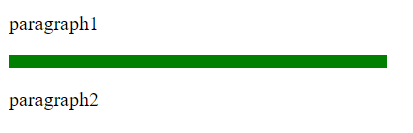

No comments:
Post a Comment